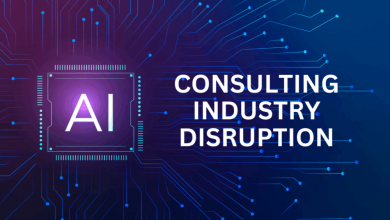How to Master Your Email Inbox for Better Productivity
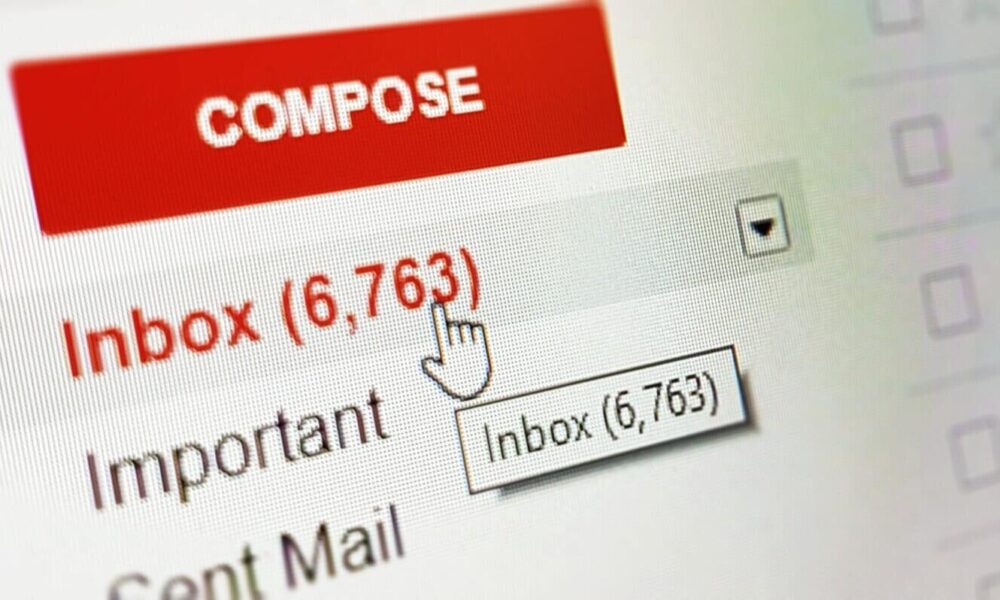
Email can be a powerful tool for communication and organization, but when left unmanaged, it quickly turns into a source of distraction and stress. A cluttered inbox can steal your focus, interrupt your workflow, and drain valuable time. Mastering your email inbox is key to boosting productivity, reducing overwhelm, and regaining control of your day.
Here’s how to take charge of your inbox once and for all. Read on.
Adopt the Inbox Zero Method
The Inbox Zero strategy is one of the most effective approaches to email management. The goal is to keep your inbox empty or close to empty at all times. Instead of letting emails pile up, treat each message as a task.
Decide immediately whether to delete, delegate, respond, defer, or do. This method helps minimize decision fatigue and keeps your inbox manageable.
You can consult experts and use some tools to properly use your email inbox. Check this out to learn more on when to clear your emails here.
Set Specific Times to Check the Email
You lose focus and cut down on deep work time if you read your inbox all day long. Instead, set out specified times to check and reply to emails, such as once in the morning, once after lunch, and once before the end of the day. By doing this, you can spend more time on high-priority work without having to transition between contexts.
Unsubscribe Ruthlessly
Newsletters, promotions, and irrelevant updates can clutter your inbox and bury important messages. Take time to unsubscribe from anything that no longer adds value. The fewer emails you receive, the easier it is to stay organized.
Use Folders, Labels, and Filters
Organize your inbox by creating folders or labels for different categories such as clients, projects, or newsletters. Most email platforms also allow you to create filters that automatically sort incoming messages into these folders.
For instance, emails from your boss can go straight to a “High Priority” folder, while order confirmations go to “Receipts.” Automation saves you time and helps prioritize your responses.
Turn Off Notifications
Every new email notification is a temptation to break your concentration. Unless your job requires immediate responses, turn off desktop and mobile email alerts. You’ll be more productive when you’re not constantly reacting to incoming messages.
Use Templates for Common Replies
If you often send similar responses, save time by using canned responses or templates. Most email platforms let you create and insert pre-written messages quickly. This is particularly helpful for customer service, scheduling, or answering frequently asked questions.
Archive Instead of Hoard
Don’t let old messages clutter your inbox. If an email doesn’t require action but might be useful later, archive it. This removes it from your primary inbox while keeping it accessible through search. Think of your inbox as a to-do list, not a storage unit.
Use Your Email Inbox Effectively
Mastering your inbox is less about perfection and more about consistency. With a few strategic habits, email can stop being a distraction and become a tool that supports your productivity. Start small, stay consistent, and watch your efficiency soar.
If you want to read more articles, visit our blog.
Read More From Techbullion

Source: How to Master Your Email Inbox for Better Productivity